Paypal
3% handling fee will be charged.
Use your debit/credit card or your PayPal balance to settle the payment.
PayPal accepts Visa, MasterCard and American Express bank cards.
No personal financial data will be stored on our server.
Your PayPal account or bank card will be charged immediately upon finalising your order.
Pay with PayPal Step by Step
1. After choosing your product(s) in webshop, on the „Shopping Cart” page, please click on the "Checkout" button.
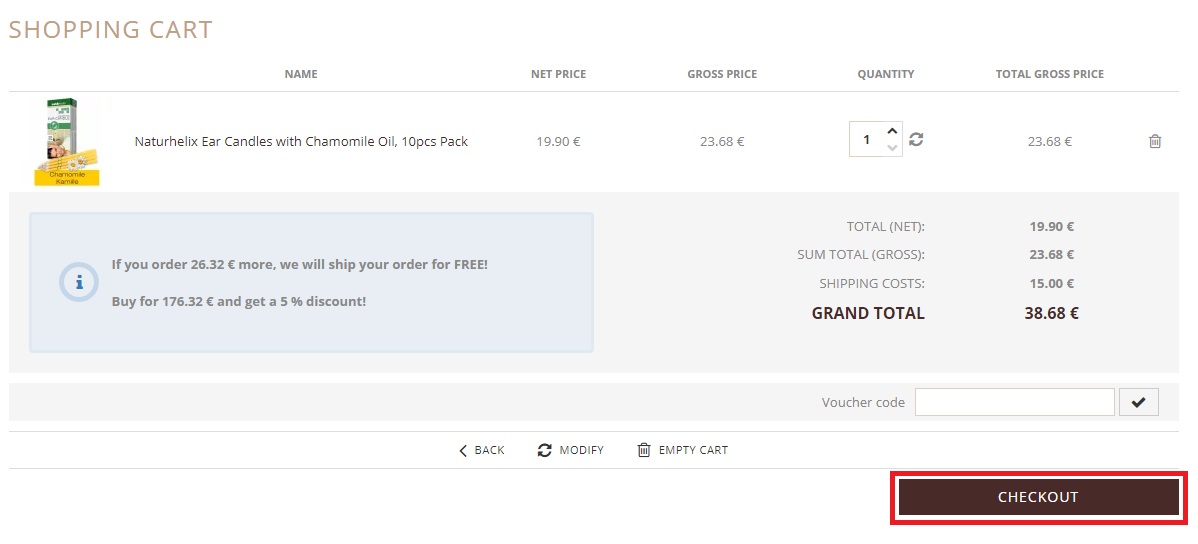
2. You will find the payment methods on the next page. Please choose the Pay with PayPal option to proceed to the payment with PayPal. After reviewing payment and shipping details, please click "Continue".
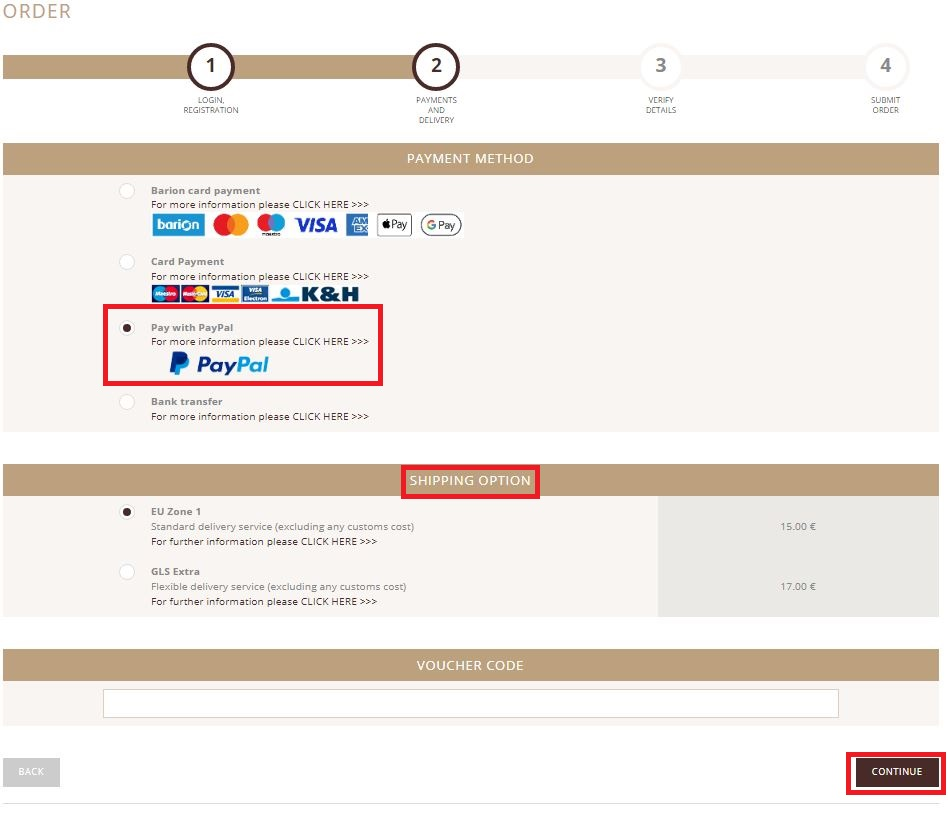
3. Please check the box to indicate that you have read and agree to Terms and Conditions. Please confirm your order by clicking the "Order" button.
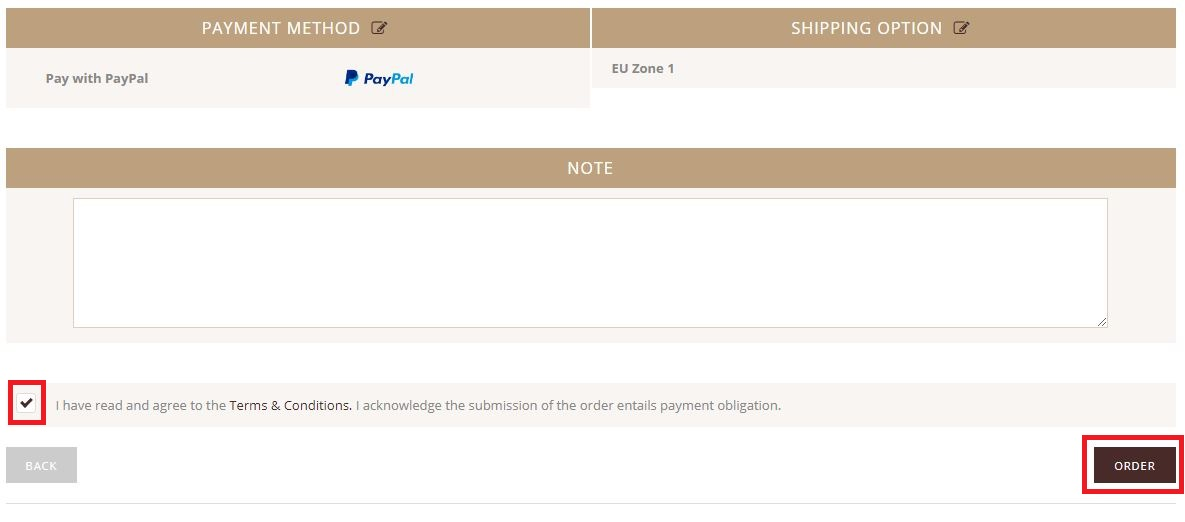
4. On the next page you will find your order number belongs to the current order. Please click on "Pay" to settle the payment.
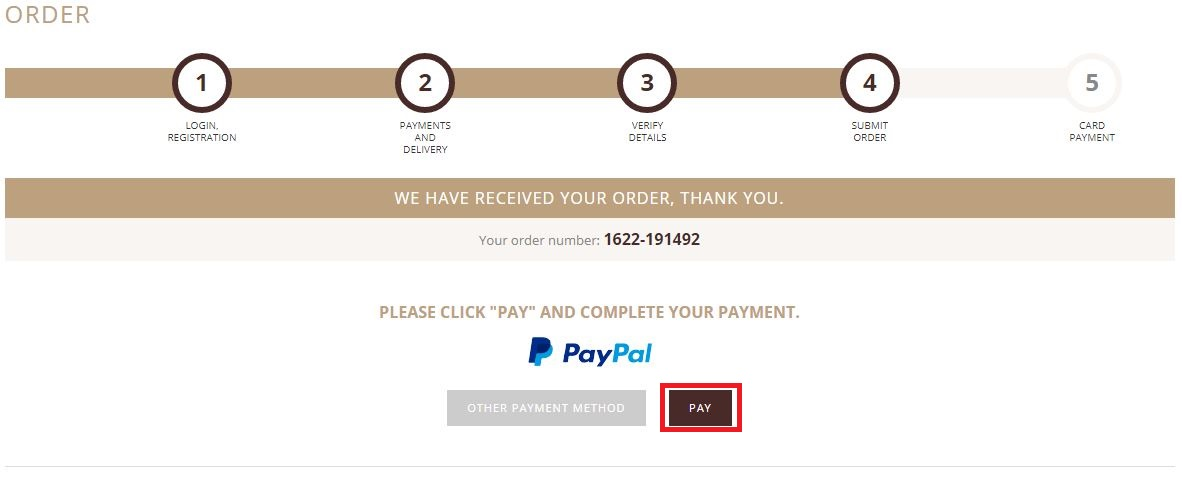
5. Then you will be forwarded to PayPal’s secured payment site. Confidential information will only be transferred from this page directly to PayPal. These data are neither accessible for the webshop administration, nor for the webshop operator, or any unauthorised third party. Further information is available on the relevant payment site of PayPal.
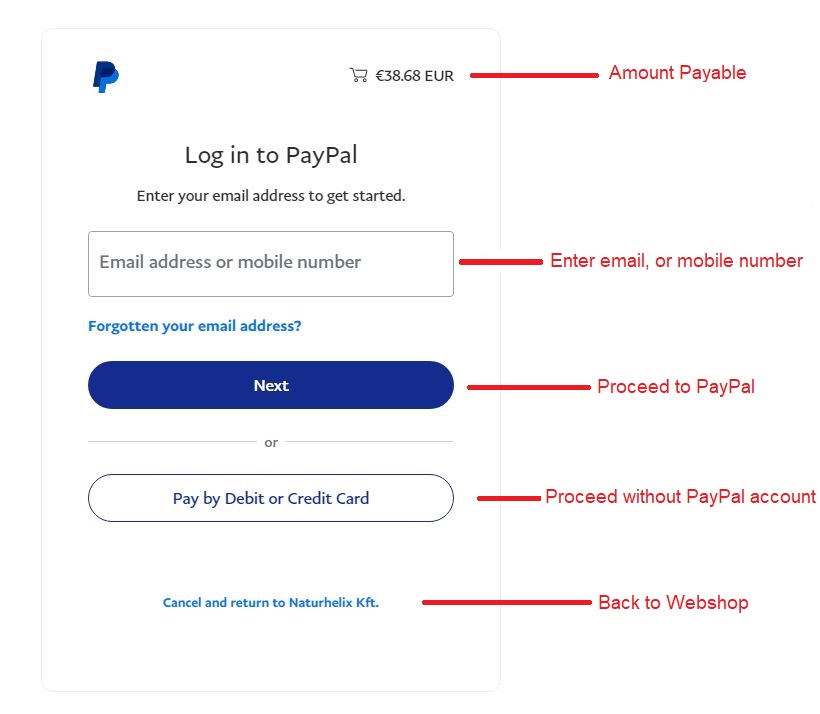
Please click HERE to return to Your shopping cart.
Your PayPal balance, or bank card will be charged immediately after finalising your order.
PayPal records your purchase with an individual transaction code or number. Please write down this transaction ID or print out the transaction confirmation. Immediately after the payment you receive automatically generated messages about the successful or the failed payment.
Detailed information available about customer complaints, withdrawal of the purchase, data processing/handling and the privacy policy in the Terms and Conditions.


